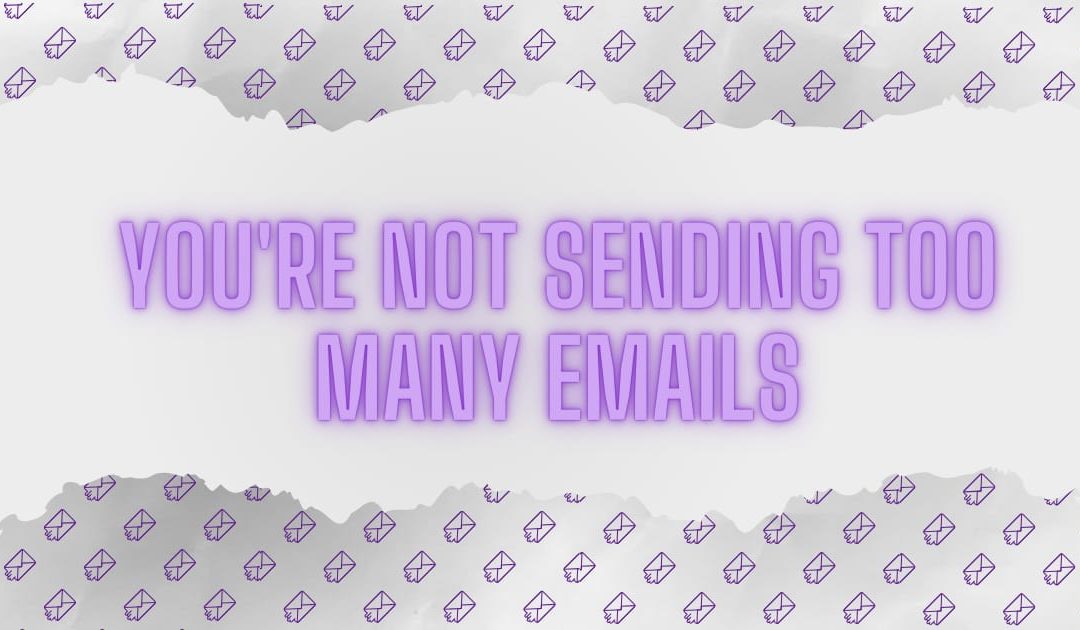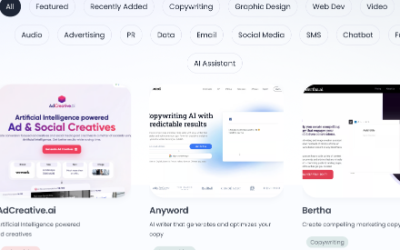Is email marketing as simple as click, send, done? In a perfect world, it would be.
But with so many spam emails flying around, the internet has become wary of email newsletters. If yours doesn’t fit the requirements, it’s a straight shot to the spam folder.
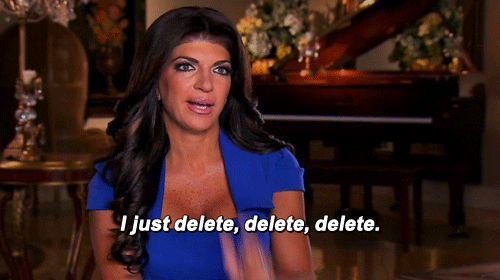
In this article, we’ve rounded up 19 easy (but important) ways to improve email deliverability for your mailing list so you can avoid spam filters and get your emails in as many inboxes as possible.
Email Deliverability: The Basics
Email deliverability is the ability of an email to land safely in the recipient’s inbox.
It should be as simple as entering an email address and pressing send. But it’s not.
Since there are so many bad actors sending out fake emails, internet service providers (ISP) have created strict filtering rules that will shut down anything that looks like spam, no questions asked.
If you follow the best practices below, you’ll give your emails the best chance of reaching their destination. Ignore them at your peril.
- Managing your list to keep it healthy
- Writing good emails that don’t get flagged as spam
- Strengthening your domain so it doesn’t get blacklisted
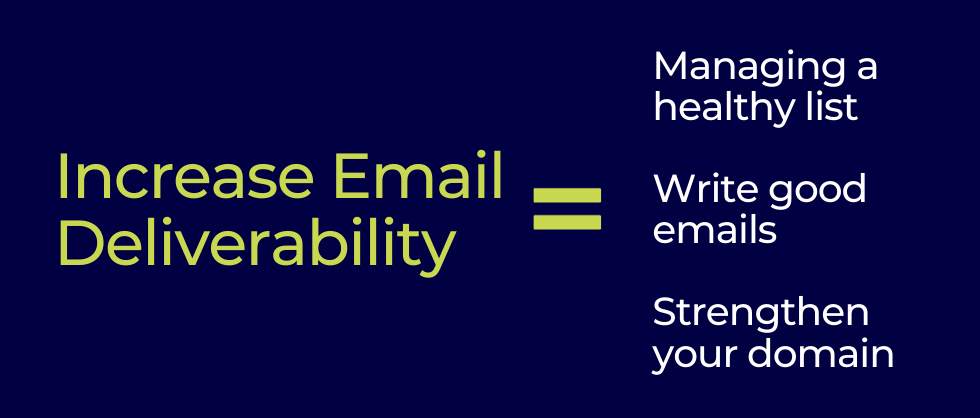
First up, how to build your list the right way so you don’t get flagged.
List Management Tips for Improving Email Deliverability
Tip #1 – Create a clear opt-in process
If you use sneaky ways to get people to opt in, and they don’t realize they’re going to receive emails (or don’t want them), you can bet they won’t open a single one. And that’s a big red flag for the internet powers that be.
The best thing you can do is give your readers a real incentive for receiving your emails regularly, explain how often they’ll get an email, and give them a reason to open the email each time.
Tip #2 – Make it easy for people to unsubscribe
What happens when people want to stop getting your emails but can’t figure out how to do that? They mark your emails as spam. And that’s a big problem for you.
To avoid this, give people an easy-to-find unsubscribe link at the end of every email. (Bonus points if you create a page on your website where they can manage all of their subscriptions in one place.)
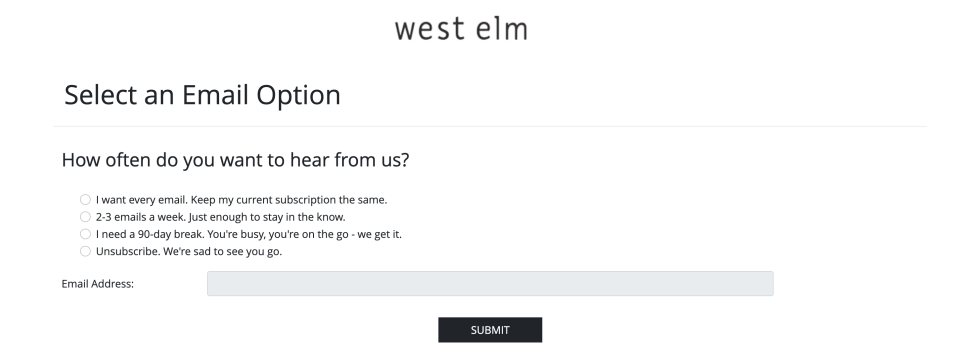
Tip #3 – Remove unengaged subscribers
To an ISP (internet service provider), piles of unopened emails are a big red flag. It’s in your best interest to remove subscribers that are no longer engaged. You can go into your ESP (email service provider), see which subscribers haven’t opened an email in a long time, and simply remove them from your list.
Tip #4 – Only send emails to real opt-ins
Make sure that every email in your list is someone who knowingly pressed a button that said, “I want to receive emails from this company.” Never ever buy a list, scrape emails from the web, or otherwise get emails without consent. Also, be wary of email addresses from giveaways or contests because people often make up fake emails to get more entries.
Tip #5 – Use double opt-ins for better results
A double opt-in happens when a person must take 2 steps to subscribe to your list. First, they sign up for your mailing list on your website, then they get an email that asks them to click a link to confirm their subscription.
This filters out those people who just wanted to download something but didn’t really want to be on the list or people who never check their email anyway.
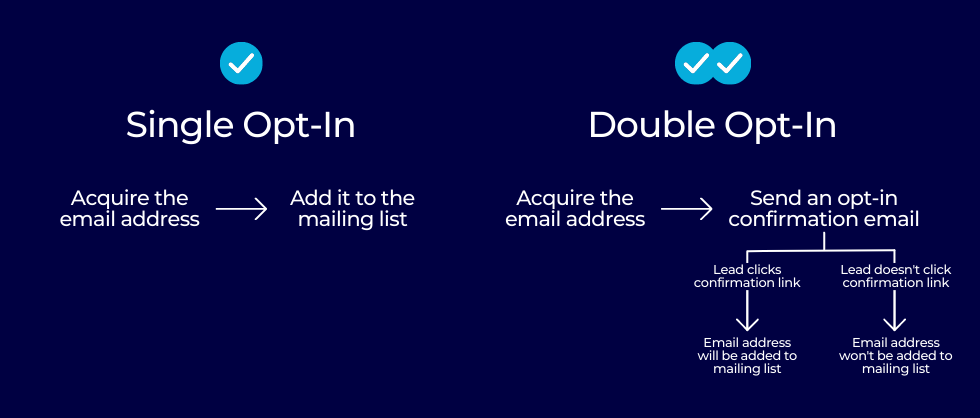
Tip #6 – Ask subscribers to whitelist your email address
This is simple, but can have a great impact on your deliverability. In the first email you send to subscribers—your welcome email—ask them to drag your email to their Primary inbox and add your email address to their Contacts to make sure they never miss an email from you. This will help your emails to avoid spam filters and keep you out of the Promotions inbox (looking at you, Gmail).
Tip #7 – Use segments to personalize emails
The more personalized your emails are to your readers, the more your readers will open them, and of course, that builds trust in an ISP’s eyes. But what if your mailing list comprises multiple different types of clients?
If so, you can segment your list into different categories and send a slightly different, personalized email to each segment.
Next up, let’s look at some tips for writing good emails that won’t get flagged as spam by the email service provider:
Email Writing Tips for Improving Email Deliverability
Tip #8 – Avoid spammy words, formatting, and colors
Words like “Free,” “Act Now,” and “You Win” usually get shot down. Avoid spammy words like these. (These are just an example, and nobody really knows what words get flagged, which is why Tip #11 is important.)
It’s also best to avoid lots of different fonts and colors, especially red and white (the favorite colors of spam artists).
Tip #9 – Keep your emails to text and a couple of images
Videos, code, attachments, and forms are a no-no for emails. Instead, you can insert a text link or embed a small, compressed image that links to the resource you’re directing people to.
Images are fine, but big images can be problematic, so make sure to compress them to make the file size as small as possible.
Tip #10 – Spell check and grammar check emails
ISPs probably aren’t sophisticated enough to do a grammar check on your emails (yet), but most of your readers will notice errors in punctuation, grammar, and spelling, which makes your email look like spam. You can use a free tool like Grammarly to avoid any little typos.
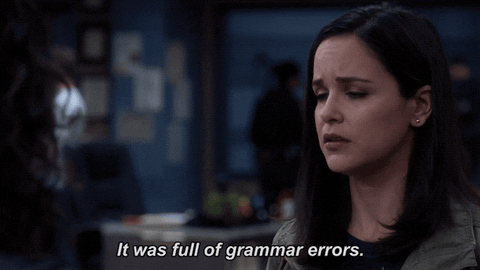
Tip #11 – Use an email deliverability checker to test each email
There’s a bunch of third-party software out there that can test an email you’ve written and give you a report on its deliverability before you send it to your list. MXToolBox provides one you can try.
Tip #12 – Make sure every email provides value
At the end of the day, people want emails that are interesting and benefit them. Nobody wants to read endless promotions for your products and services.
If you focus on writing emails that teach people valuable concepts, solve their problems, or provide them with helpful tools to reach their goals, they’ll respond by opening more emails and clicking more links.
Tip #13 – Write emails like a letter to a friend
If your email sounds like a salesman, you’ll set off alarms in your readers’ minds, and they’ll run away to the hills.
Instead, approach your emails like you’re writing a letter to a friend (or at least a trusted business partner).
People don’t like to read ads; but they do like reading a heartfelt note from someone they trust.
(And if you’ve developed a brand voice, this is a good place to deploy it to keep your brand consistent.)
Tip #14 – Send emails at the same time every week
Most mailing lists send emails out once a week, and that works well in most cases. The key here is to send your email at the same time each week. Not only can your readers get used to getting your emails (and maybe even look forward to them each week), but this consistency sends trust signals to ISPs that improve your overall email deliverability, too.
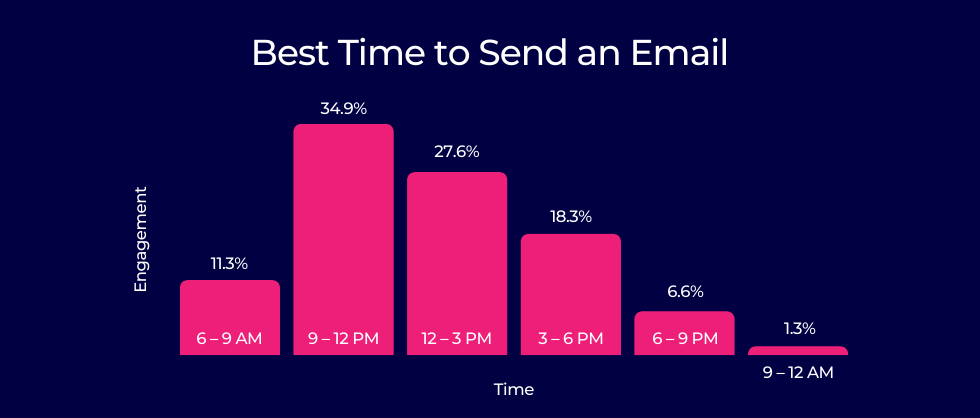
Tip #15 – Write your business name in the Sender field
If you’re sending from a business, make that clear.
If I sign up for emails at GreenWidgets.com and suddenly get a welcome email from someone named Frank, I will not connect the dots.
Instead, the sender should be “GreenWidgets.com” or “Frank from GreenWidgets.com.” This builds trust with your subscribers, leading to better open rates, and again, better deliverability.
To wrap up, let’s talk about some tips for strengthening your domain against spam filters:
Domain Tips for Improving Email Deliverability
If your emails get in trouble too many times, your entire domain can get flagged or even blacklisted, which will severely harm your deliverability.
So here are some things you can do to protect your domain. These tips sound complicated, but we’ll share how you can use third-party tools to make it easy.
Tip #16 – Monitor your domain reputation
If your emails get flagged too many times, it can hurt your domain reputation and get you rejected by internet providers across the map. Sender Score gives you a unique score from 0 to 100 that lets you know the health of your domain.
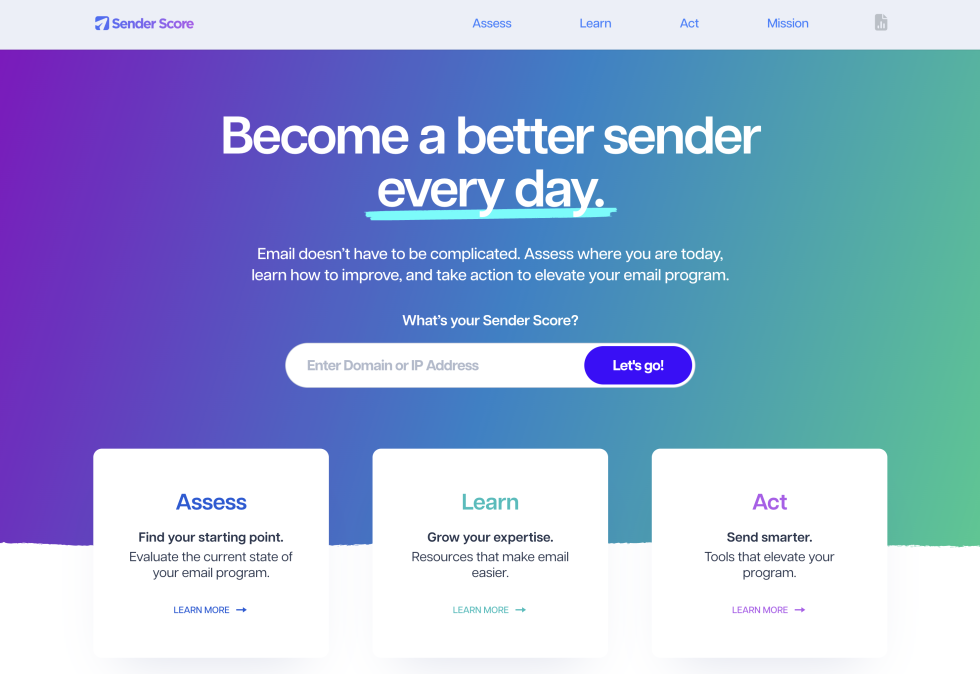
Tip #17 – Authenticate your domain
You can employ something called an email authentication policy, which saves a record inside your domain that verifies your domain to ISPs and email providers. (These policies have fun acronym names: SPF, DKIM, and DMARC.)
Once your domain is authenticated, spammers who try to spoof your domain won’t be able to damage your reputation because the internet powers that be can double-check whether the domain is real.
Third-party mailing list software can usually do this for you, so it’s not something you have to do by hand.
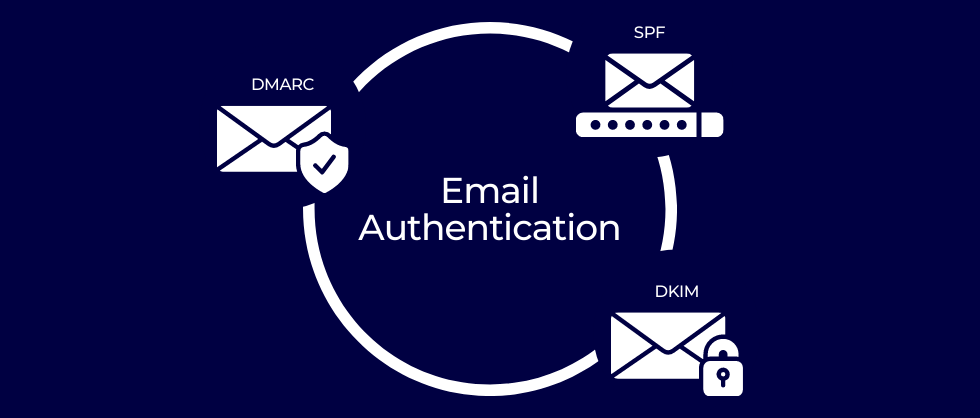
Tip #18 – Make sure your IP isn’t blacklisted
If you’ve been flagged too many times, your IP can end up on a blacklist where it gets blocked all over the web. Luckily, there are third-party tools that can check this for you, like MXToolBox’s Email Blacklist Check, which checks more than 100 blacklists for your IP.
And finally, our last tip:
Tip #19 – Warm up new domains or IPs
If you’re sending emails from a brand-new domain to a pre-existing list, you can get flagged for unusual activity because ISPs don’t recognize the address.
To bypass these spam checks, it’s recommended to start by emailing small batches of emails to only your most engaged, core audience. After a couple of weeks, you should build enough trust with ISPs that you can start sending to your full list.
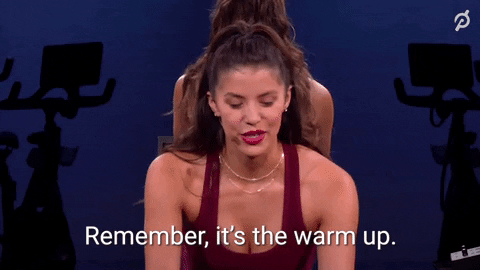
Conclusion
Will your emails get to their destination or not? It comes down to 3 things:
- How well you manage your list
- How much value you provide in your emails (and how well they’re crafted)
- How much trust your domain has with internet service providers
Above, we listed 19 different tips you can follow to increase your email deliverability on these 3 fronts, plus some third-party tools to make it easier.
Looking to develop an email marketing strategy for your B2B business? Drop us a line to see how we can help.